Puede configurar automáticamente una opción de sincronización automática de correo electrónico. Esto significa que si recibió algún correo electrónico en su cuenta de correo electrónico de cPanel, se buscará / sincronizará con su dispositivo móvil Apple / iOS.
1. Open the main screen of your Apple Mobile and click on the «Settings» Icon.
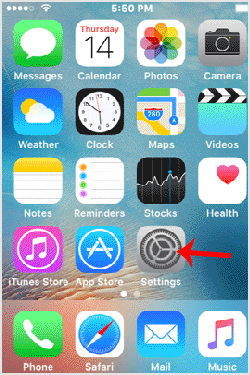
2. Tap on «Mail, Contacts, Calendars«.
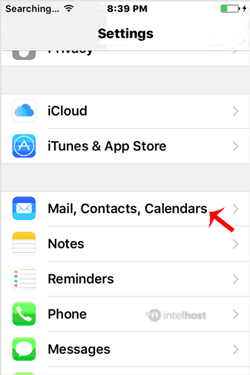
3. Now tap on «Fetch New Data«.
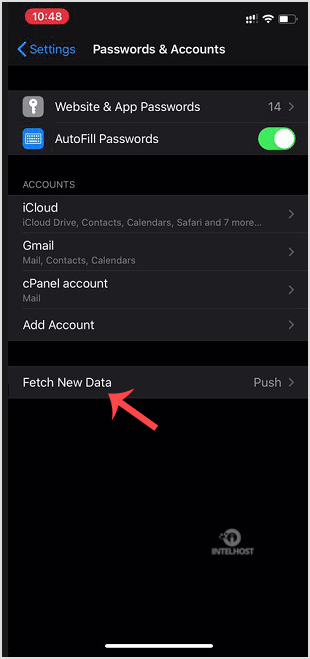
4. Select any option such as «Every 15 Minute» or manually select an option and set your custom time to frequently sync emails with your cPanel email server. If any new email arrives, a new message will show up in your inbox.
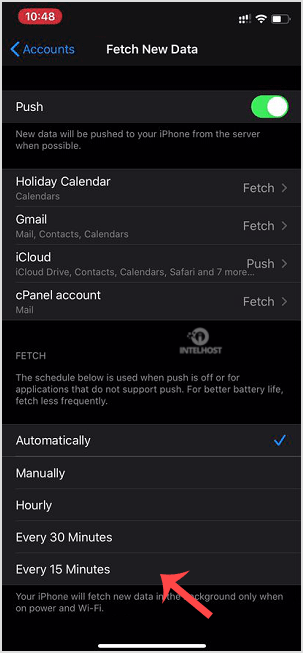
Seré sincronizado / recuperado automáticamente con su iOS / iPhone.